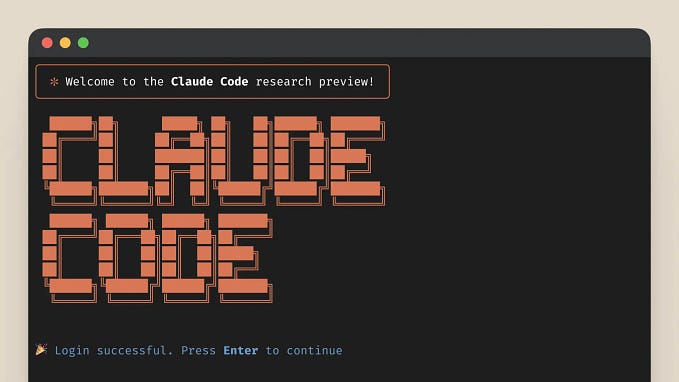How to automate your accounting workflows

Let’s be honest, as a small business owner, you kick the can down the road on over a hundred tasks, until it bites you in the ass. This is fine! It’s just prioritization, but sometimes that tin can you kick hits a curb and pops you right back in the face. Let’s prevent that hypothetical bruise with automation.
Interested in more automation projects? Get them first in your inbox by subscribing to Prompter! It’s free! Click here
Automation can significantly help you and ensure that critical, non-prioritized tasks get done without wasting your time. One perfect example of this is receipt reconciliation. If you’re moving fast to grow or build your business, chances are you are purchasing more and giving more autonomy to others to buy goods and services. However, cash is tight; it’s vital to ensure you’re paying for the right goods and that you can illustrate your expenses correctly, especially when tax season comes. Invoice and receipt reconciliation is essential, and according to Stripe, having a “smoothly functioning invoice reconciliation process reduces the risk of fraud and contributes to an organized, transparent financial system.”
In my last article, I detailed an automation flow using receipts as the source of truth to build an expense report. Today, we will use an expense report to understand what receipts we have and which we are missing based on our expense records.
Here’s how our application will work:
- The user drops an Excel file full of expense records into the application.
- The user points the application to a folder full of receipts.
- The application parses each receipt and attempts to match the expense to the receipt.
- Then, a downloadable report showing whether each expense has a matching receipt and the receipt’s file name is produced.
Here’s a video of the automation in action, using an example of 5 expense records with only four matching receipts in a folder.
App: Automated Receipt Reconciliation
Expenses Input:
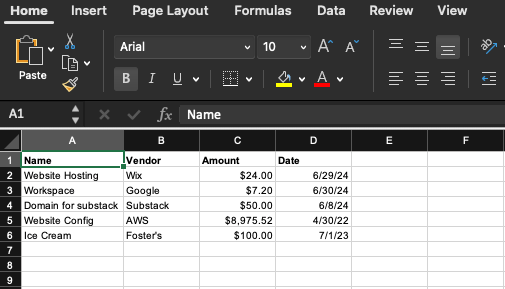
Automated Process:
Matched Expenses Output:
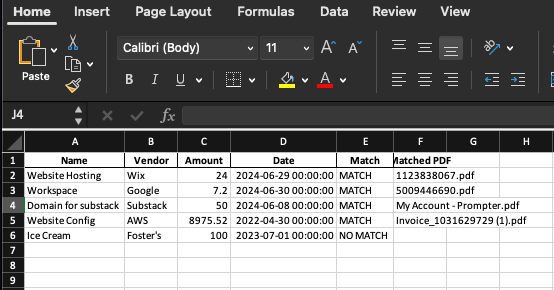
It takes just a few seconds to reconcile those receipts! Now, you can move on to better things, knowing your finances have been audited.
Interested in more automation projects? Get them first in your inbox by subscribing to Prompter! It’s free! Click here
Tech Stack
Here’s the tech stack we’re using:
- OpenAI’s GPT-4o Mini (its low cost makes this type of parsing affordable!).
- Google Drive API
- Google Cloud
- Google Sheets/Excel (we are dropping an Excel sheet into the app, but you can customize it to add dynamic integration with GSheets!)
- Streamlit (how your application will be hosted on the web (for free!)
Technical Workflow
Here’s how the technical workflow pans out:

Sounds good? Let’s get to work. Click the button below to start building. PrompterGPT will walk you through the project and help you troubleshoot, customize, or edit its scope. Just ask away!
Happy building, and see you next time for part 3!
— Nishad from Prompter
P.S. for more daily thoughts on AI, and sneak peak of projects before they’re sent, make sure to follow us on X!
Interested in more automation projects? Get them first in your inbox by subscribing to Prompter! It’s free! Click here